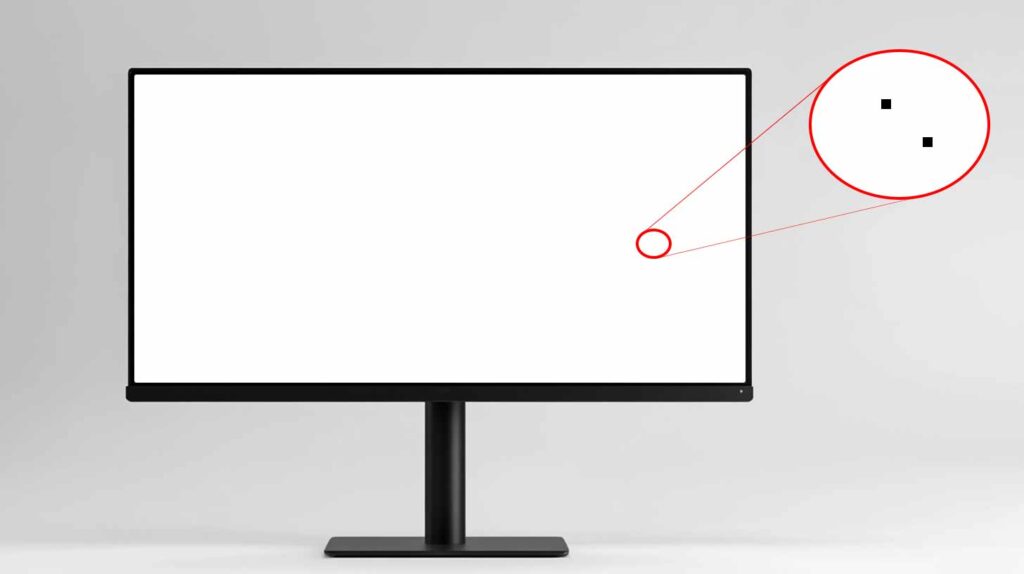
In the digital age, visual communication is more vital than ever, and the demand for clean, distraction-free digital canvases has grown rapidly. Whether you’re an educator, designer, presenter, or team leader, a white screen tool can help enhance your productivity and clarity during collaboration or instruction. These tools function as digital whiteboards, giving you a blank space to write, draw, brainstorm, or explain concepts in real time. With so many options available, choosing the right one can be challenging. This article compares some of the most popular white screen tool to help you find the best fit for your specific needs.
What is a White Screen Tool?
A white screen tool is a software application that provides users with a blank digital canvas to write or draw on. It mimics a physical whiteboard but with added flexibility, allowing users to share their screens, integrate other applications, collaborate remotely, and record sessions. These tools are widely used in education, design thinking, coding tutorials, virtual meetings, and business presentations.
Key Features to Consider
Before diving into comparisons, it’s important to understand the essential features that define an effective white screen tool:
- Ease of use: Intuitive interface for quick navigation.
- Drawing tools: Pens, markers, text tools, shapes, and erasers.
- Collaboration: Real-time sharing and multi-user access.
- Integration: Compatibility with tools like Zoom, Google Meet, and Microsoft Teams.
- Export options: Ability to save or share content in various formats.
- Device support: Desktop, mobile, and tablet compatibility.
Now let’s evaluate some of the most widely-used white screen tools based on these features.
Microsoft Whiteboard
Microsoft Whiteboard is a free tool integrated with the Microsoft 365 ecosystem. Designed primarily for collaborative environments, it allows real-time engagement with team members and supports inking, typing, and sticky notes.
Strengths
- Seamless integration with Teams and OneNote
- Infinite canvas
- Real-time collaboration with automatic syncing
- Supports pen input and handwriting recognition
Drawbacks
- Requires a Microsoft account
- Slightly limited export options
- Interface may feel cluttered for new users
Microsoft Whiteboard is ideal for teams already using the Microsoft suite and looking for a feature-rich, collaborative white screen tool.
Miro
Miro is a cloud-based whiteboard tool designed for teams who thrive on collaboration and visual planning. It’s packed with templates, tools, and integrations, making it perfect for complex projects.
Strengths
- Extensive library of templates
- Highly interactive interface
- Third-party integration (Slack, Jira, Trello, etc.)
- Easy drag-and-drop collaboration
Drawbacks
- Can be overwhelming due to its feature-rich design
- Premium features locked behind paywall
- Limited offline access
If you’re working with agile teams or project planning professionals, Miro offers one of the most robust white screen tool experiences.
Jamboard by Google
Jamboard is Google’s take on the digital whiteboard, closely tied with Google Workspace. It allows real-time collaboration and is widely used in classrooms and team brainstorming sessions.
Strengths
- Clean, minimal interface
- Auto-save to Google Drive
- Real-time collaboration
- Easy sharing via Google links
Drawbacks
- Lacks advanced tools for professionals
- Limited customization options
- Not ideal for detailed design work
Jamboard is excellent for educators and casual users looking for a straightforward and effective white screen tool.
Ziteboard
Ziteboard is a lightweight, web-based tool focused on simplicity. It offers freehand drawing and is suitable for tutoring, brainstorming, and online meetings.
Strengths
- No installation required
- Simple user interface
- Real-time collaboration
- Can be embedded into websites
Drawbacks
- Minimal features compared to others
- Limited template support
- Less ideal for enterprise use
Ziteboard is a great white screen tool for educators or freelancers who need a fast, no-fuss whiteboard.
OpenBoard
OpenBoard is an open-source alternative focused on the education sector. Designed for classroom use, it supports multimedia and annotation on PDFs or web pages.
Strengths
- Open-source and free
- Extensive annotation tools
- Works offline
- Support for interactive activities
Drawbacks
- Outdated interface
- Less intuitive than commercial tools
- Few integrations with other platforms
If you’re an educator looking for a robust offline solution, OpenBoard might be the perfect white screen tool.
Explain Everything
This tool combines whiteboard features with video recording, making it a favorite for tutorials and remote learning.
Strengths
- Screen recording with voice-over
- Built-in animation tools
- Cloud collaboration
- Great for educators and content creators
Drawbacks
- Paid plans required for full functionality
- Slight learning curve
- Storage limitations on free tier
Explain Everything is a fantastic choice for instructors or trainers who want to create engaging and interactive visual content.
Limnu
Limnu offers a traditional whiteboard experience in a digital space, mimicking the feel of drawing on a real board.
Strengths
- Natural drawing feel
- Real-time collaboration
- Quick startup with minimal setup
- Educational discounts
Drawbacks
- Fewer integrations
- Limited export functionality
- Can feel simplistic for tech-heavy users
Limnu is a reliable white screen tool for those who prefer a traditional approach to brainstorming and instruction.
Conceptboard
Designed for professional collaboration, Conceptboard is ideal for remote teams and design reviews.
Strengths
- Visual collaboration with comments
- Secure and GDPR-compliant
- Supports complex workflows
- Zoom and pan features for deep work
Drawbacks
- Limited features on free plan
- More suited for corporate users
- Less intuitive for first-time users
For design agencies or remote corporate teams, Conceptboard offers a secure and flexible white screen tool.
Which White Screen Tool Should You Choose?
Your choice ultimately depends on your goals and usage scenario. Here’s a quick breakdown:
- For education and simple collaboration: Jamboard or OpenBoard
- For design and project management: Miro or Conceptboard
- For traditional whiteboard feel: Limnu or Ziteboard
- For screen recording and teaching: Explain Everything
- For business and Microsoft ecosystem: Microsoft Whiteboard
Every white screen tool has its strengths and weaknesses. Consider your workflow, technical requirements, and team preferences when selecting the right tool. The best white screen tool is the one that integrates seamlessly into your daily routine, enhances productivity, and supports clear, effective communication.